Creativity Meets Productivity
CorelDRAW Graphics Suite 2024 is your all-in-one professional design toolkit, offering a comprehensive suite of tools for vector illustration, page layout, photo editing, and typography. With a budget-friendly subscription, you get continuous access to exclusive new features, peak performance, and support for the latest technologies.
Key Features:
- Design:
Create stunning illustrations, signage, logos, and more on both Windows and Mac, and on the go with CorelDRAW.app. - Collaborate:
Use CorelDRAW.app to gather real-time feedback from clients and colleagues, enhancing collaboration and streamlining the review process. - Deliver:
Achieve exceptional results faster with a suite of productive tools designed for any type of output.
Included Tools:
- CorelDRAW:
A powerful graphic design application for vector illustration and page layout. Design anything from simple shapes to complex artwork with versatile tools and effects. - CAPTURE:
Capture and save screenshots of your computer screen with ease, including full screens, individual windows, or menu lists. - Corel PHOTO-PAINT:
Edit and enhance images with robust AI-powered tools, integrated seamlessly with CorelDRAW for an efficient workflow. - Corel Font Manager:
Organize and manage your font library intuitively. Access over 1,400 Google Fonts families and use fonts without installing them. - CorelDRAW.app:
A browser-based design tool for vector illustration and graphic design, perfect for on-the-go work and collaborative file review. - AfterShot HDR:
Edit RAW and JPEG photos with professional-grade corrections and enhancements, including high dynamic range imaging.
Core Features:
- Vector Illustration:
Transform basic lines and shapes into complex artwork with CorelDRAW’s advanced vector tools and effects. - Page Layout:
Design brochures, multi-page documents, and more with flexible single and multi-page editing options. - Typography:
Enhance text with a complete set of typography tools, including block shadows, contours, variable fonts, and text fitting. - Font Management:
Manage your fonts efficiently with Corel Font Manager, using network storage features and direct access to Google Fonts. - Photo Editing:
Adjust color, tone, and remove imperfections with Corel PHOTO-PAINT’s layer-based tools and AfterShot HDR for stunning HDR photos. - Collaboration:
Streamline feedback with real-time, cloud-based collaboration, allowing for live comments and annotations directly within your CorelDRAW designs.


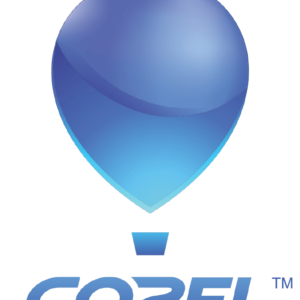

Reviews
There are no reviews yet